Overclocking
Advertisement
CPUCalc v.1.9.6
CPUCalc is an Overclocking-Calculator in which you are able do choose AMD and Intel processors and the RAM-Clock to simulate ocing by changing the values and calculate the clocks. But that is not all,
Advertisement
Intel Extreme Tuning Utility v.3.0.38.5
Intel Extreme Tuning Utility is a convenient system overclocking application. Tweak to your heart's content using the Intel Extreme Tuning Utility (Intel XTU). Whether overclocking the CPU, memory, and system clocks, or monitoring system
ASUS SmartDoctor v.5.57
ASUS SmartDoctor is a group of special tools to help users make the most of their ASUS graphics cards. It monitors the Fan RPM, AGP Power Level, GPU and RAM temperature, and has a slide bar for easy manual overclocking. Furthermore,
Video Memory Stress Test v.1.7.116
This test allows you to totally test your video RAM (accessible to DirectX). The best way to check stability after overclocking. The archive contains a README file, which must by read before use of program. DirectX 7.0 or better must be installed
ATi Tray Tools v.1.7.9.1573 Beta
ATI Tray Tools is a small utility that can be found in the windows tray and allows instant access to settings and options. Quite convenient and quite a small download.Here are some key features of "ATI Tray Tools": 1. Overclocking with templates 2.
NVIDIA Inspector v.1.9.6.6
NVIDIA Inspector is a software for reading all the information the graphics card from the NVIDIA drivers and overclocking. View detailed info about your nVidia graphics card and overclocking options.Actually,
NVIDIA Videocard Tweaker (nVHardPage) v.3.6 Beta 1
Do you seek an easy way to en/disable overclocking options or vsync option in your ForceWare drivers without the burden of importing registry entries or the need to go in that registry yourself ? Basically CoolBits and more within your fingertips.
Artifact Locator v.1.00
Alternate for Artifact Tester, allows you to easily perform tests on how your videocard works (for axample, after overclocking). Alternate for Artifact Tester, allows easy perform a test of videocard work (for axample, after overclocking). Test
ASUS TurboV v.1.02.05
Advanced overclocking tool for extreme O.C. record. ASUS TurboV provide Asus motherboard owners with an easy-to-use means of dramatically increasing the system performance. You should note, though, that stressing the computer components can decrease
ASUS Turbo Key v.1.00.13
ASUS Turbo Key is a convenient tool for increasing the performance of your computer, turn the PC power button into an overclocking button. After the easy setup, Turbo Key can boost performances without interrupting ongoing work or games - with just
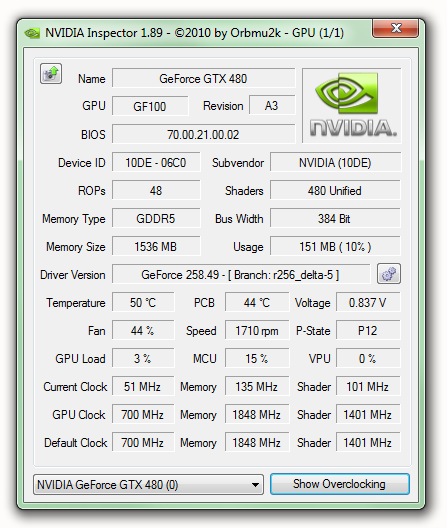
NVIDIA Inspector 1.9.7.0 Beta v.1.0
A tool that can read all information related to your NVIDIA graphics card and overclocking.